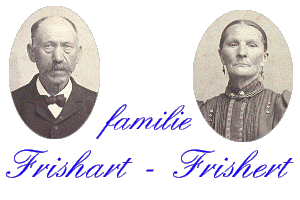
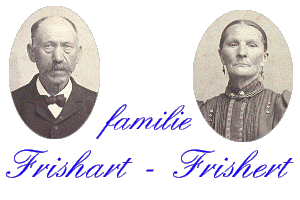
|
| FRISHERT-FRISHART: Grafische stamboom / Graphical family tree |
| DYNAMISCHE STAMBOOM | DYNAMIC FAMILY TREE |
| Klik op bovenstaand stamboomicoontje om de dynamische stamboom te zien. Indien er geen icoontje verschijnt, is uw browser niet geschikt voor deze applicatie. | Click on the family tree icon above to see the dynamic family tree. If the tree icon does not appear, it is very likely that your browser does not support the application. |
| TAALONDERSTEUNING | LANGUAGE SUPPORT |
| Klik op de "VLAG"-knop om de taal te wijzigen. | Click on the FLAG button to change language. |
| OVER DIT PROGRAMMA | ABOUT THIS PROGRAM |
| Druk op de "OMTRENT"-knop voor details over hoe u uw eigen 'Dynamische Stamboom' kunt presenteren op het Web. | For details on how to publish your own 'Dynamic Family Tree' on the Web, click on the ABOUT button. |
| INTRODUCTIE | INTRODUCTION |
| De Stamboom toont de voorouders, en daar waar van toepassing, de kinderen en de partner van de geselecteerde persoon. In het geval van meerdere relaties wordt een "VOLGENDE PARTNER"-knop getoond, zodat alle partners bekeken kunnen worden. In dit geval worden de kinderen en partners voorzien van een relatienummer zodat duidelijk is welke personen tot welke relatie behoren. | The Tree displays the ancestors, and where relevant, the children and spouse of the person at the 'focus' of the tree. In the case of multiple marriages, a NEXT_SPOUSE button is displayed, enabling each spouse to be examined in turn. In this case, children and spouse are each labelled with the appropriate marriage number. |
| NAVIGEREN DOOR DE STAMBOOM | NAVIGATING THE TREE |
|
Klik op een Nakomeling, Partner of een Voorouder om deze als uitgangspersoon te zien. Klik op de "INDEX"-knop of "DEELINDEX"-knop om rechtstreeks een uitgangspersoon te selecteren. De DEEL_INDEX mogelijkheid stelt u in staat om een index op te laten maken van de door uw gewenste personen. Voor het opmaken van deze index kan gebruik worden gemaakt van 'patroontekens'. Hoe u deze 'patroontekens' gebruikt worden kunt u lezen in het hulpscherm welke u op kunt roepen nadat u de "DEELINDEX"-knop geselecteerd heeft. Klik op de "TERUG"- of "VOORUIT"-knop om de personen te tonen welke u reeds als uitgangspersoon heeft bekeken. |
Click on any child, spouse or ancestor to bring them to the tree focus. Alternatively, click on either the FULL_INDEX or the FILTER_INDEX button and select an individual directly. The FILTER_INDEX facility enables the user to search for particular individuals by name, using 'wildcard' characters if required. The 'Search Box' which is displayed when the FILTER_INDEX button is clicked, has its own HELP facility giving full details of how to initiate searches. To move through a list of previous changes of 'focus', click on the BACK or FORWARD buttons as appropriate. |
| TONEN GEGEVENS PERSOON | DISPLAYING INDIVIDUAL DETAILS |
|
Wijs met de muis een persoon aan om de gegevens van die persoon te tonen in het informatiescherm. Indien er extra informatie of een afbeelding beschikbaar is zal in het informatie scherm '(+informatie)' en/of '(+afbeelding)' getoond worden. Klik de persoon aan om deze extra informatie en/of afbeelding te kunnen tonen. Klik nadat u de persoon geselecteerd heeft op de "INFORMATIE"- en/of "AFBEELDING"-knop om deze te tonen. Mocht om wat voor reden dan ook de informatie in het informatiescherm afgekapt zijn klik dan de persoon aan waarna de complete informatie via de "INFORMATIE"-knop alsnog beschikbaar komt. |
Position mouse pointer over an individual to display details. If further NOTES or an IMAGE of the individual are available, the displayed details will include the message '(+notes)' and/or '(+image)' as appropriate. To view this information, first bring the individual to the tree focus and click on either the NOTES button or the IMAGE button, which are displayed (as appropriate) above the individual. If the displayed details have been inadvertently 'clipped' by the information display panel, they may be expanded in NOTE form by bringing the individual to the tree focus and clicking on the individual. |
| PROBAND EN KLEURCODES | TREE OWNERSHIP AND COLOUR CODING |
| De Proband van de stamboom staat in de titelbalk boven in het scherm. De relatie van de personen in de stamboom met de Proband zijn vervolgens met een kleur te herkennen: | The 'owner' of the tree appears in the tree title and individuals are colour coded as follows: |
|
|
|
De "PROBAND"-knop plaatst de proband weer als uitgangspersoon in het scherm. De "WIJZIG PROBAND"-knop wisselt de Proband met de uitgangspersoon. Alle kleurcodes van de personen zullen op dat moment bijgewerkt worden aan de hand van de nieuwe Proband. De "STANDAARD PROBAND"-knop zorgt er voor dat de Proband weer gewijzigd wordt in diegene waarmee opgestart was. |
The OWNER button moves the owner to the tree 'focus' The CHANGE_OWNER button transfers ownership to the individual currently at tree focus and updates the colour coding accordingly. The DEFAULT_OWNER button restores ownership to the default setting. |
|
|
|
|
|
© 1999–2026 Stienen.nl, all rights reserved. No part of the information published here may be (re)published in its present form without the prior permission in writing. |
|
Last update:
|